What Are Phishing Attacks?
- Tom Tardy
- May 7, 2025
- 3 min read
In today’s digital world, phishing attacks are one of the most common and effective tactics cybercriminals use to deceive people and organizations. Despite increasing awareness, phishing remains a leading cause of data breaches, identity theft, and financial loss.
Let’s break it down: what phishing really is, how it works, what types exist, and—most importantly—how you can defend yourself.

✅ What Is a Phishing Attack?
Phishing is a form of social engineering, where attackers manipulate people into revealing confidential or personal information—such as usernames, passwords, credit card numbers, or access to systems.
Phishing messages are disguised as coming from trusted sources—your bank, employer, service provider, or even someone in your personal contact list. They often use urgent or emotionally charged language to trick the recipient into clicking a malicious link, opening an infected attachment, or submitting sensitive data.
🧠 How Do Phishing Attacks Work?
The Setup: The attacker creates a fake message or website that closely mimics a trusted source (like Google, Microsoft, or your company’s IT team).
The Bait: The message usually contains an urgent call to action—e.g., "Your account has been compromised—verify your identity now!"
The Trap: Clicking a link might take you to a fake login page. Entering your details hands them over to the attacker. Attachments might install malware or ransomware.
📂 Common Types of Phishing Attacks
Email Phishing:
The most widespread form.
Mass emails sent to thousands, hoping a few will click.
Usually includes a malicious link or attachment.
Spear Phishing:
Targeted phishing aimed at a specific individual or organization.
Messages are personalized using details found online (like your name, job, or recent activity).
Whaling:
A type of spear phishing that targets high-level executives (CEOs, CFOs).
Aimed at stealing sensitive company data or authorizing large money transfers.
Smishing (SMS Phishing):
Sent via text message.
Might include fake tracking links, bank notifications, or “urgent” security alerts.
Vishing (Voice Phishing):
Carried out via phone calls.
Attackers pose as tech support, IRS agents, or customer service reps.
Clone Phishing:
Involves duplicating a legitimate email with a malicious version of an attachment or link.
Business Email Compromise (BEC):
Attackers compromise a corporate email account to trick employees or partners into transferring money or data.
🧪 Real-World Example: The Google Docs Phishing Scam (2017)
In this high-profile case, users received an email claiming someone had shared a Google Doc with them. When they clicked the link, they were taken to a real-looking but fake login page. Victims unknowingly granted a malicious app permission to access their Google account data.
This incident spread rapidly—because it exploited Google’s own OAuth system, making it appear legitimate.
🚨 How to Recognize a Phishing Attack
Misspelled words or poor grammar.
Generic greetings like “Dear Customer” instead of your name.
Unusual sender addresses (e.g., support@micros0ft.com).
Suspicious links (hover to see the real URL).
Attachments you weren’t expecting.
Messages that create urgency or fear (e.g., “Act now!” or “Your account will be closed!”).
🛡️ How to Protect Yourself (and Your Business)
For Individuals:
Double-check URLs before clicking.
Never enter passwords or sensitive info from links in emails/texts.
Use antivirus software and keep your devices updated.
Turn on two-factor authentication (2FA) wherever possible.
Be skeptical of urgent requests for money or data.
Report phishing attempts to your email provider or IT team.
For Organizations:
Train employees regularly on how to spot phishing.
Run phishing simulations to test awareness.
Implement strong email filtering and anti-malware tools.
Use DMARC, SPF, and DKIM to help validate legitimate email sources.
Limit user access to sensitive data based on roles.
🧰 What to Do If You’ve Been Phished
Change passwords immediately—starting with the compromised account.
Enable 2FA to lock out attackers.
Notify your IT/security team or relevant authorities.
Scan your system for malware.
Alert your bank or credit bureau if financial info was stolen.
Report the scam to organizations like:
🔚 Final Thoughts
Phishing attacks thrive on one thing: human trust. Whether it's through clever wording or deceptive design, these scams are designed to exploit your instinct to respond quickly.
But with the right awareness, tools, and habits, you can avoid becoming a victim. Stay skeptical, stay alert, and when in doubt—don’t click.





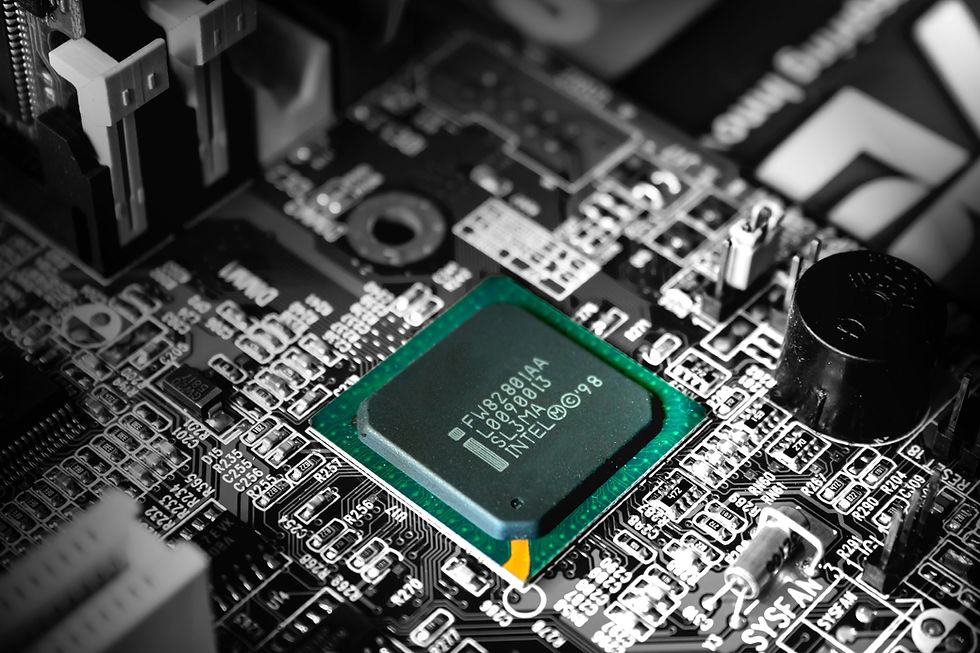

Comments