Unlocking the Power of VoIP for Your Business
- Tom Tardy
- May 22, 2025
- 4 min read
Updated: May 30, 2025
What is VoIP?
Voice over Internet Protocol (VoIP) is a technology that allows voice calls to be made over the internet. This method is often more cost-effective and flexible compared to traditional phone systems. If you’ve used applications like Zoom, Microsoft Teams, or Google Meet, you have experienced VoIP in action.
Top Business Benefits of VoIP
Lower Costs
One of the main advantages of VoIP is its ability to cut costs significantly. It eliminates line rental fees, long-distance charges, and expensive maintenance costs.
Feature-Rich Communication
VoIP provides a range of features that enhance business workflows. From auto-attendants to CRM integrations, it enriches the communication experience.
Scalability
VoIP systems are incredibly scalable. Businesses can quickly add or remove users, which is ideal for growing teams. This means you can adjust your services based on your current needs.
Remote Capability
With VoIP, your team can stay connected from anywhere. This is particularly beneficial in today's increasingly remote work environment.
Security and Resilience
When configured correctly, VoIP can be more secure and resilient than traditional systems. This is a significant advantage for businesses that prioritize data security.
Industry-Specific Advantages
🏥 Healthcare
HIPAA-Compliant Options: These ensure that patient information remains confidential.
Secure Voicemail-to-Email: Ideal for doctors who need to access messages quickly.
Call Routing: Efficiently route calls for urgent care and scheduling.
⚖️ Legal
Call Recordings: Essential for documentation and compliance purposes.
Remote Preparation: Conduct court case preparations through integrated video conferencing.
Voicemail Transcripts: Keep organized case files with transcripts.
🏢 Real Estate
Automatic Call Routing: Route client calls to agents seamlessly.
CRM Integration: Easily connect with platforms like HubSpot or Salesforce.
Mobile VoIP Apps: Stay connected on-the-go for professionals.
🏪 Retail & Hospitality
Multi-Location Management: Manage calls across multiple locations efficiently.
Automated Menus: Offer customers easy access to directions, hours, and reservations via IVR.
Call Analytics: Track customer interactions and improve service.
🖥️ IT & MSPs
White-Labeling: Offer VoIP solutions to your clients under your brand.
Monitoring Tools: Keep tabs on uptime and quality of service (QoS).
Integrated Support Systems: Streamline helpdesk operations with built-in support ticketing.
Integrating VoIP with Your Tools
VoIP solutions can integrate smoothly with existing software. Some of the essential integrations include:
CRM: Record calls alongside client information automatically.
Email: Receive voicemails as audio files or text transcriptions.
Helpdesk: Ensure support calls reach the right tech team member.
Calendar: Schedule calls from within your software environment.
Accounting: Use call tracking to resolve billing issues efficiently.
Popular Integrations
Salesforce
HubSpot
Zoho CRM
Microsoft 365
Google Workspace
Zendesk
Slack
Teams
Security and Compliance
VoIP systems can be highly secure when deployed correctly. Here are measures to enhance your security:
Use Encrypted SIP Trunks: This protects data during transmission.
Enable Multi-Factor Authentication: Adds another layer of security.
Implement Geo-Fencing: Monitor access from specified locations.
Regular Software Updates: Keep your systems updated to avoid vulnerabilities.
For businesses in regulated sectors, opt for VoIP providers that offer compliance support, such as for HIPAA, PCI-DSS, and GDPR.
Advanced Use Cases
🌀 Call Flows & Automation
Set up intelligent call flows that can:
Greet callers with a menu.
Route them based on time of day.
Forward unanswered calls to fallback numbers.
📊 Call Analytics
Leverage analytics to understand:
Call volume and duration.
Peak calling times.
Agent performance.
Abandon rates.
Using this data improves staffing and boosts customer satisfaction.
🤖 AI & VoIP
With advancements in technology, some VoIP platforms now offer:
Voicebots for managing FAQs.
AI-generated call summaries and sentiment analysis.
Predictive dialers for enhancing outbound sales efforts.
Frequently Asked Questions
❓ Does VoIP work during an internet outage?
Yes, with proper planning. Utilize cellular backup internet and LTE-enabled VoIP routers to maintain connectivity.
❓ Is the call quality as good as a landline?
In most cases, yes. VoIP typically offers better sound quality, including HD voice capabilities.
❓ How much bandwidth does VoIP use?
An average call consumes 80-100 Kbps of bandwidth. Ensure Quality of Service (QoS) settings are enabled to manage internet speed effectively.
❓ Can I keep my existing number?
Certainly! Your phone number can be transferred to a VoIP provider, typically within 7–10 business days.
Getting Started with VoIP
Audit Your Current Setup: Assess your existing phone systems.
Check Internet Performance: Ensure your connection is reliable.
Choose a VoIP Provider: Select one that meets your needs, ideally one that understands the benefits of technology.
Define Features and Flows: Plan how you want your VoIP system to function.
Order Hardware: Get VoIP-ready devices or configure softphones.
Port Your Number: Transition to the new system smoothly.
Train Your Team: Make sure everyone knows how to use the system effectively.
Conclusion
VoIP isn’t just a phone system—it’s a flexible, intelligent communication platform that can scale with your business. Whether you're looking to cut costs, support remote work, or enhance customer service, VoIP can meet your unique requirements and more.
Need Help? Let’s Talk.
We specialize in VoIP planning, deployment, and support for businesses of all sizes. Whether you’re upgrading an outdated system or launching a new office, we’re here to ensure the process is smooth and secure.
📞 Free VoIP Readiness Assessment
📧 Email: contact@gingerces.com
🌐 Visit: www.gingersec.com
🛠️ Ask about our bundled VoIP + backup internet packages!





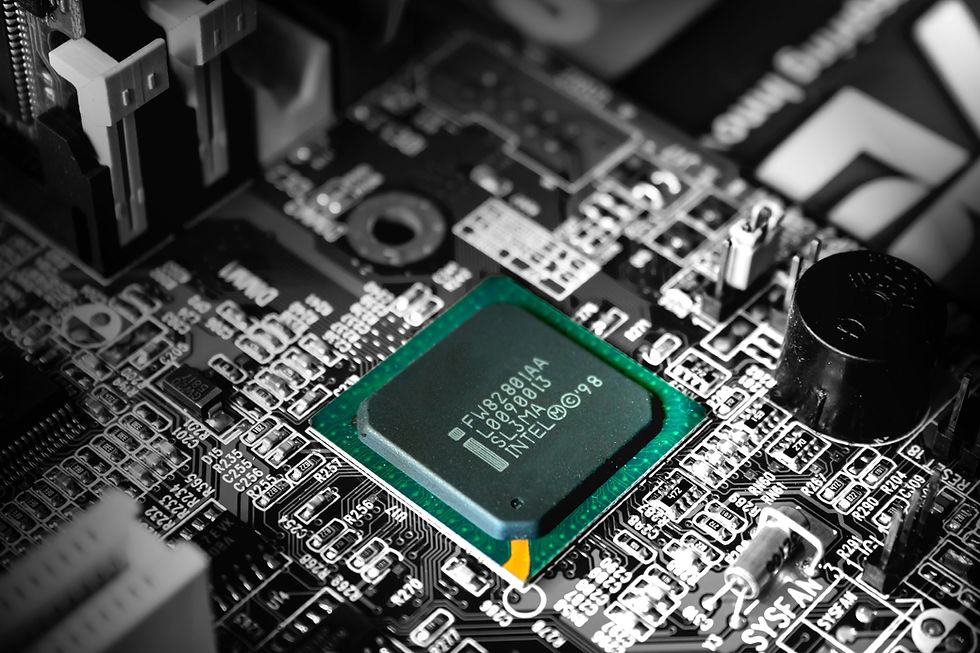

Comments