Understanding the Importance of SPF, DKIM, and DMARC in Email Security
- Tom Tardy
- Oct 1, 2024
- 3 min read

SPF (Sender Policy Framework)
Components:
- DNS Record: An SPF record is a type of TXT record in the domain’s DNS settings.
- Mechanisms: These specify which servers are allowed to send emails. Common mechanisms include:
- `ip4:` and `ip6:`: Specify allowed IP addresses.
- `include:`: References another domain's SPF record.
- `all`: Defines a fallback policy (e.g., `-all` means only the specified servers are allowed).
Example:
A typical SPF record might look like this:
v=spf1 ip4:192.0.2.0/24 include:example.com -all
This means:
- Only IPs from the range 192.0.2.0 to 192.0.2.255 and servers listed in the SPF record of `example.com` are authorized to send emails for this domain. Any others should be rejected.
Benefits:
- Reduces Spam: Helps prevent unauthorized senders from sending spam that appears to come from your domain.
- Improves Deliverability: Legitimate emails are less likely to be marked as spam by receiving servers.
---
DKIM (DomainKeys Identified Mail)
Components:
- Digital Signature: Each outgoing email gets a unique DKIM signature based on certain email headers and content.
- Public/Private Key Pair: The domain owner generates a private key (used to sign the emails) and a public key (published in DNS).
How It Works:
1. When an email is sent, the mail server uses the private key to create a hash of the email's content and headers.
2. This hash is then added to the email as a DKIM-Signature header.
3. The receiving mail server looks up the public key in DNS to verify the signature.
Example:
A DKIM record in DNS might look like this:
default._domainkey.example.com IN TXT "v=DKIM1; k=rsa; p=MIGfMA0GCSqGSI..."
This indicates the DKIM version, key type, and the public key.
Benefits:
- Email Integrity: Ensures the email has not been altered after it was sent.
- Sender Verification: Confirms that the email is genuinely from the domain it claims to be from.
---
DMARC (Domain-based Message Authentication, Reporting & Conformance)
Components:
- Policy: Specifies how to handle emails that fail SPF or DKIM checks (none, quarantine, or reject).
- Reporting: Provides mechanisms for receiving reports on email authentication failures.
How It Works:
1. The domain owner publishes a DMARC record in DNS.
2. When an email is received, the receiving mail server checks both SPF and DKIM.
3. If either fails, the DMARC policy dictates the action to take (e.g., reject the email or send it to the spam folder).
4. The sender receives aggregate reports on authentication results.
Example:
A DMARC record might look like this:
_dmarc.example.com IN TXT "v=DMARC1; p=quarantine; rua=mailto:dmarc-reports@example.com; ruf=mailto:dmarc-failures@example.com; pct=100"
This indicates:
- The policy is to quarantine failing emails.
- Reports are sent to specified email addresses.
- The policy applies to 100% of emails.
Benefits:
- Policy Enforcement: Allows domain owners to control how their emails are treated based on authentication results.
- Visibility: Provides insight into potential phishing attacks and unauthorized use of the domain.
---
Implementation Tips
1. Start with SPF: Begin by creating an SPF record to authorize your sending IPs.
2. Add DKIM: Set up DKIM signing on your mail server and publish the public key.
3. Implement DMARC: After SPF and DKIM are functioning, set up a DMARC policy. Start with a “none” policy to monitor and gradually move to stricter policies (quarantine or reject).
Best Practices
- Regularly review and update your SPF record, especially when changing email providers.
- Monitor DMARC reports to understand how your domain is being used and to detect unauthorized senders.
- Test your configuration using tools like MXToolbox or mail-tester.com to ensure everything is set up correctly.
By implementing SPF, DKIM, and DMARC, you can significantly enhance your email security, protect your brand, and improve email deliverability.





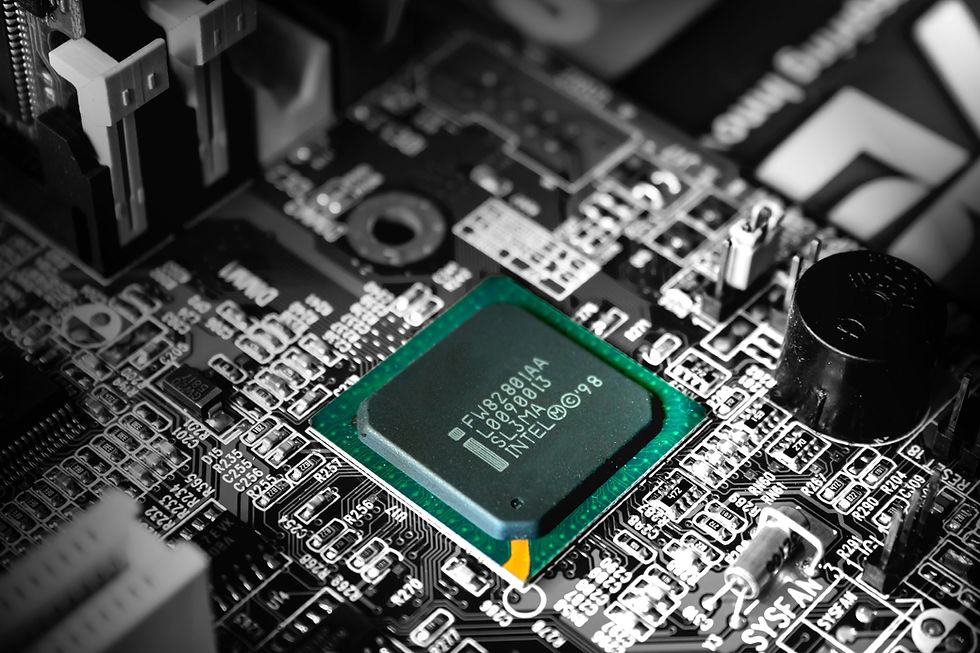

Comments