What is a Password Manager
- Tom Tardy
- Jun 18, 2022
- 2 min read
During business, I usually talk to clients, friends, and family about securing various accounts after they have a compromise. One of the pieces of advice I give them is every account should have a unique password/passphrase (see blog post on What is a Passphrase).
If you are like me, you probably have a few accounts, and to create a unique password/passphrase for each one would create an impossible situation to try and remember them all. That is where a Password Manager comes in to help with this. Unlike a browser, these managers allow you to store passwords/passphrases in an encapsulated capsule. You do not want to use the same password/passphrase on multiple accounts because it is a matter of time before that account is compromised. To see if there has been a compromise of your accounts, visit Have I Been Pwned and put in your email.
For example, most of my passwords/passphrases are at least 20 characters long and only used once; that is the key. I have over 400 accounts between personal and business; I know NONE of the passwords/passphrases because they are in my Password Manager except one. The only one I know is 30+ characters with MFA enabled, essentially a tiny sentence as explained in a prior blog post.
These managers can also be used on mobile devices and sync across multiple systems. You can have a browser extension and an app on your device so you can access the passwords/passphrases no matter where you are. These managers are excellent because they store your information in an encrypted capsule, unlike saving directly in your browser.
There are several different types of passwords to choose from. Whatever you choose, spend a little money and get the paid version; free isn’t always the cheapest (visit GingerSec.Shop). Make sure you can use it across all your devices, and more importantly, you can share passwords/passphrases securely with family members. This sharing will allow you to send the credentials to a family member inside the encrypted capsule, so you don’t need to send them by email, text, etc. For the nerds out there, enjoy the architecture.






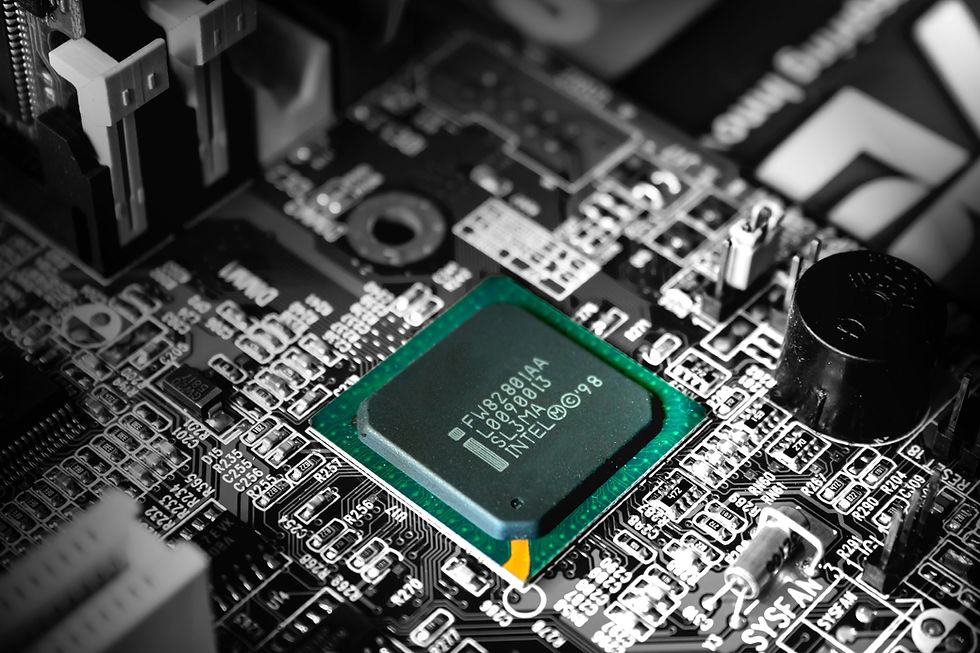

Comments